Custom Parameters
This is a premium feature. Please upgrade before using it.
The feature capabilities vary by version as follows:
| Version | Custom Parameters | Parameter Links |
|---|---|---|
| Advanced | 1 per survey | 5,000 per survey |
| Business | 1 per survey | 20,000 per survey |
| Premium | 2 per survey | 500,000 per survey |
| Enterprise | Contact support for customization | Contact support for customization |
Note: Parameter links can set response limits, and multiple responses using the same parameter link count as one. For calculating the number of custom parameters and parameter links, refer to the image below:

WeSurvey supports adding custom parameters to survey links during distribution to record response sources, user information, and other custom content. The answers and associated custom fields can be obtained through various methods such as exporting to Excel, data push, or the get answers API.
Use Cases
Main use cases include:
- Using the 'from' parameter to define different distribution channels for multi-channel distribution and channel-specific statistics;
- For existing apps, passing the app's userid through links to distribute different links to different users and identify each respondent. For example, passing user information in games to distribute rewards after completing surveys or record user profiles;
- For existing membership/employee/offline store systems, including member/employee/store information as parameters when configuring links to record response sources and return response data.
Usage Instructions
Add custom parameters on the survey sharing page

Generate links or concatenate parameters. The main difference is that pre-generated links can record link purposes, directly obtain corresponding QR codes, and set restrictions to allow only generated links for responses, link validity periods, etc.
Method 1: Link generation - On the survey sharing page, generate single or batch links by entering link names and parameter values
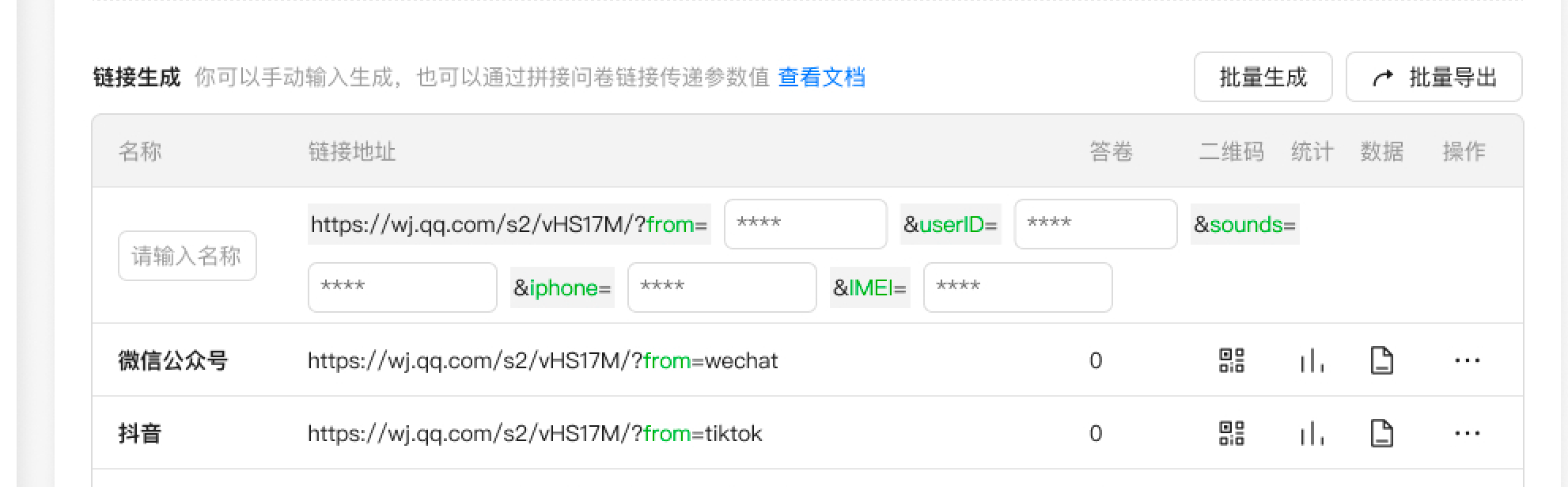
Method 2: Link concatenation - When distributing surveys, add custom parameter values to the survey link. Use
&to connect multiple parameters, for example:Use Case Example 1 parameter, from https://wesurvey.com/s2/8113212/da7a?from=channel_1 2 parameters, from and userid https://wesurvey.com/s2/8113212/da7a?from=channel_1&userid=my_user_1
Viewing Answers and Obtaining Custom Field Results
- Method 1. Survey Statistics - Collected Data - Export Raw Data (see image below)
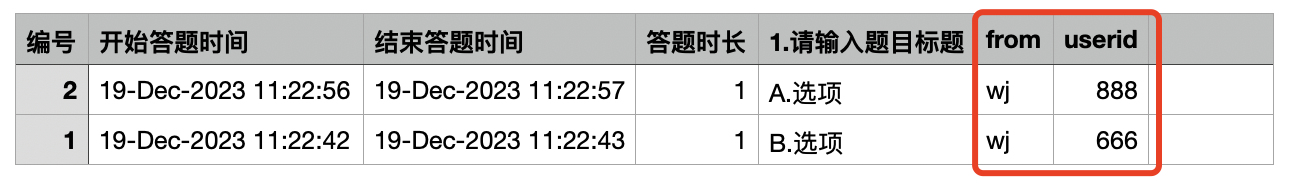
- Method 2. Use with Data Push
- Method 3. Use with Get Answers API
Passing Parameters to Custom Pages After Survey Completion
Added custom parameters are automatically passed through to the user-set "Custom Page After Survey Completion" URL. Simply enable the redirect link address in the survey settings. (Note: Scene survey features may have slightly different naming; please refer to the page display for specifics)
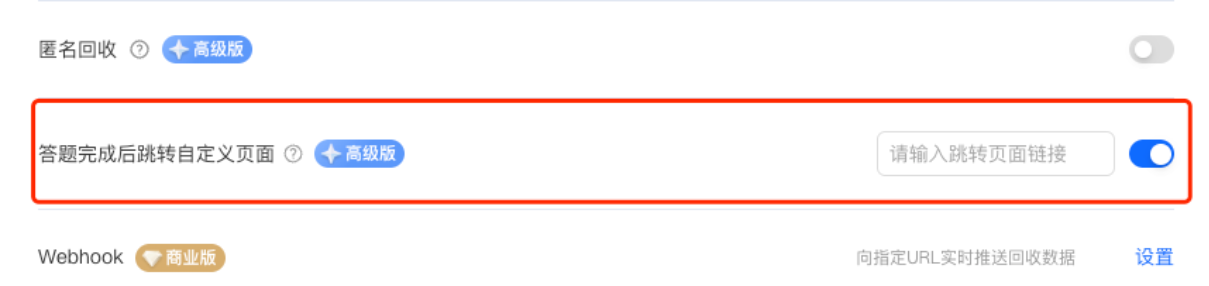
Best Practices
When using this feature, please note:
- Avoid saving lengthy content; use only for storing user identification IDs, with a maximum length of 128 characters
- Only supports numbers, uppercase and lowercase letters, Chinese characters, hyphens, and underscores; other special characters are not supported
- Avoid saving sensitive content to prevent data leakage when links are shared externally
Other
Using with Mini Program Redirects
Refer to Mini Program Redirect to WeSurvey Guide, add the userid parameter to the path field in Step 3. For example:
path="pages/webview/index?sid=xxxx&hash=xxxx&userid=my_user_1"
Using with Open Platform
Refer to Get Survey Custom Parameters to retrieve custom parameter values